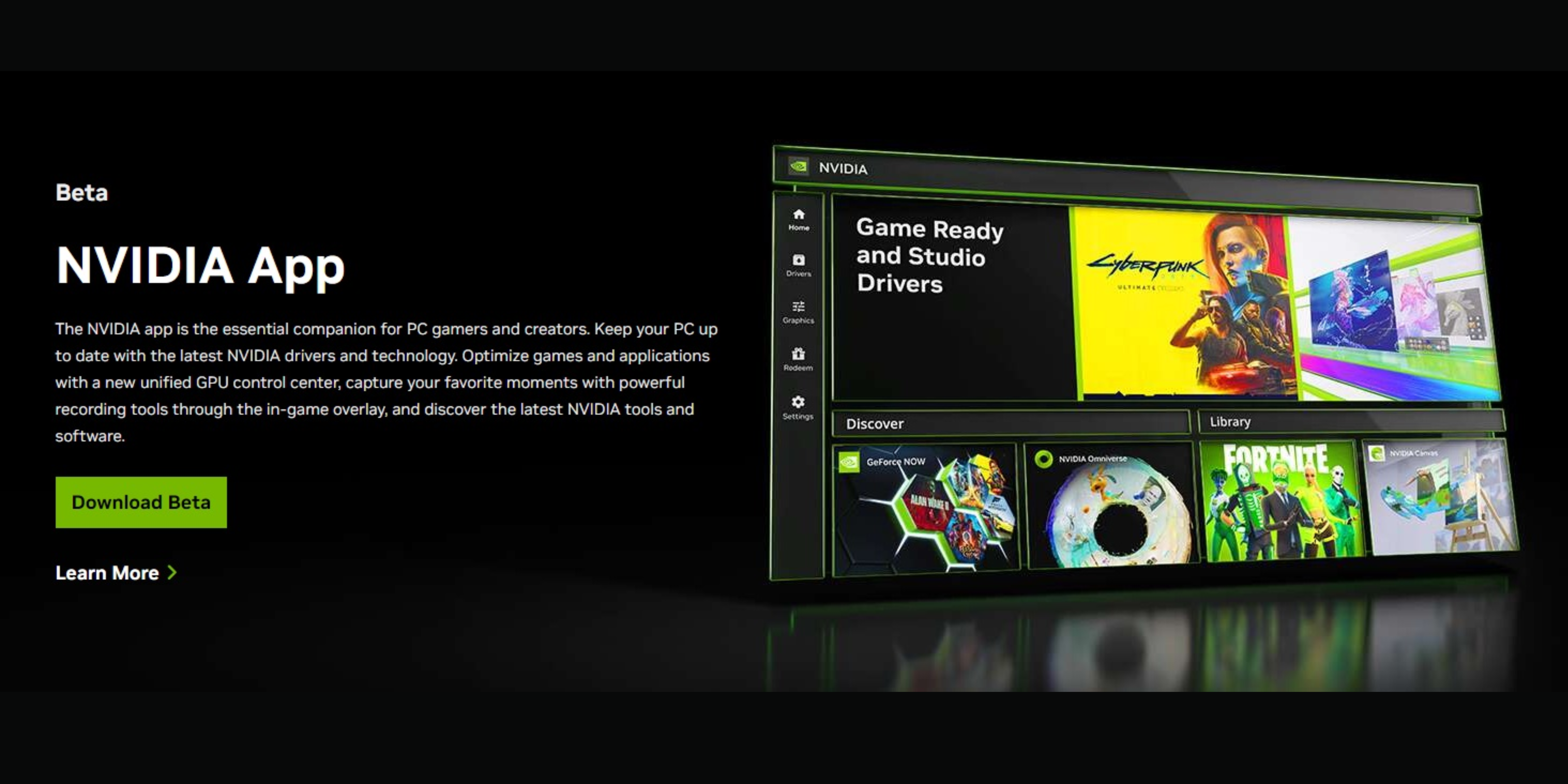NVIDIA has long been at the forefront of graphics card technology, powering not only high-end gaming rigs but also the servers behind the world’s most advanced AI systems. However, for years, one area where the company’s offerings often left users frustrated was its software interface—specifically, the GeForce Experience. While it served as an essential tool for managing GPU settings, updates, and in-game features, many users found it cumbersome and outdated. In response to this feedback, NVIDIA has officially replaced GeForce Experience with a new, sleek, and user-friendly application that promises to streamline the user experience while maintaining all the powerful features gamers and professionals need. This new app marks a significant step forward in simplifying system management and providing a more modern, efficient interface for NVIDIA users.
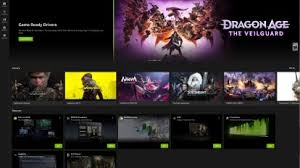
A Modern Overhaul
For years, GeForce Experience was the go-to software for anyone using an NVIDIA GPU. It provided access to a variety of essential features, such as driver updates, game optimization settings, in-game overlays, and more. However, the app was often criticized for its complex interface, slow performance, and frequent bugs. Users also noted that many of its features were buried behind layers of menus, making it difficult to access certain settings quickly.
Recognizing these issues, NVIDIA set out to create an app that was faster, more intuitive, and visually appealing, while still retaining all the core functionalities. The result is the new NVIDIA app, which offers a refreshed interface that makes it easier than ever to interact with your GPU and optimize your system for gaming or work.
Key Features of the New NVIDIA App
The new app boasts a variety of features that address common complaints and offer a more refined experience for users. Here are some of the standout elements:
1. Faster Installation and Better Performance
One of the biggest selling points of the new NVIDIA app is its speed. NVIDIA claims the app installs twice as fast as GeForce Experience, cutting down on setup time significantly. The app is also said to be 50% more responsive, offering smoother navigation and quicker access to features.
This improved performance is not just about installation time—it translates to a faster, more responsive user experience overall. Whether you’re updating drivers, adjusting settings, or launching games, the app feels noticeably quicker compared to its predecessor.
2. Simplified Driver Installation
In the past, GeForce Experience required users to log in before they could download and install the latest drivers. This could be an annoyance for users who simply wanted to keep their system updated without having to remember credentials or go through a multi-step process.
With the new NVIDIA app, the login requirement is gone. Users can now install Game Ready drivers and other updates without the need to log in, making the process much more streamlined. This is particularly useful for those who want to quickly get the latest driver updates without any hassle.
3. Detailed System Information
Another welcome addition to the NVIDIA app is its ability to display detailed system information. Users can now view real-time performance statistics, including GPU usage, temperature, and memory consumption, all in one place. The app also provides a comprehensive overview of your PC’s hardware specifications, including CPU, RAM, storage, and more.
For gamers and professionals alike, this information can be crucial when diagnosing issues, monitoring performance, or adjusting settings for optimal system performance. The app also includes global settings, which help users understand the baseline performance expectations for their system while gaming, so they can make more informed decisions when tweaking their configuration.
4. Game Optimization and Customizable Settings
One of the most important features of any NVIDIA app is its ability to optimize game settings based on your hardware configuration. With the new app, users can view recommended settings for specific titles based on their GPU’s capabilities. These suggestions help ensure the best possible gaming experience by adjusting graphics and performance parameters based on the individual power of your hardware.
Moreover, if users want to tweak these settings, the app provides an easy-to-use interface for customization. You can adjust the graphical quality, frame rate limits, resolution, and other settings to get the perfect balance of visuals and performance for your system.
5. AI-Powered Features Integration
NVIDIA has long been a leader in AI-powered technology, and the new app brings many of these features directly to the forefront. The app now provides quick access to AI-based tools like NVIDIA Broadcast, NVIDIA Canvas, and ChatRTX. These tools harness the power of AI to enhance gaming and content creation experiences.
- NVIDIA Broadcast is an AI-driven tool that enhances streaming by removing background noise, improving audio quality, and providing features like virtual backgrounds and auto framing for webcam use.
- NVIDIA Canvas turns rough sketches into photorealistic artwork using AI, ideal for artists and designers.
- ChatRTX brings advanced AI-driven tools to virtual conversations, improving voice quality and even generating interactive backgrounds.
These AI-driven tools are seamlessly integrated into the new app, providing easy access for users who want to take advantage of NVIDIA’s cutting-edge technology.
6. A Fresh, Intuitive Interface
Perhaps the most noticeable change with the new NVIDIA app is its redesigned interface. Gone are the cluttered menus and outdated visuals of GeForce Experience, replaced with a sleek, modern design that prioritizes ease of use. The home screen now highlights installed games and offers quick access to settings, optimizations, and system information.
Navigation is simpler, and users can find what they need with fewer clicks. Whether you want to launch a game, adjust settings, or access AI tools, the app provides an intuitive layout that minimizes unnecessary steps. The new interface looks polished, modern, and in line with the aesthetic expectations of today’s software.
7. Game and App Launch Shortcuts
Another useful feature is the ability to quickly launch games and other applications directly from the app. Users can view all their installed games in one place, with the option to quickly launch them with a single click. This integration streamlines the process of starting a gaming session, letting you get into the action faster without navigating through menus or external launchers.
8. Global Settings for Consistent Performance
For gamers who like to fine-tune their system’s performance, the app also provides global settings that give a clear picture of the minimum expected performance for gaming. This helps users set realistic expectations for their hardware, especially when trying to balance between high-quality visuals and smooth performance.

Why Make the Switch?
If you’re currently using GeForce Experience, it may be time to consider making the switch to the new NVIDIA app. The streamlined interface, faster performance, and enhanced AI features make it a worthy upgrade for anyone with an NVIDIA GPU. Whether you’re a casual gamer, a content creator, or someone who uses their system for work, the new app offers a more intuitive and efficient way to manage your GPU and system settings.
By replacing GeForce Experience with a more modern app, NVIDIA has clearly listened to user feedback and delivered a solution that aligns with the expectations of today’s tech-savvy audience. The app is designed to meet the demands of modern gamers and professionals, offering powerful tools in an easy-to-use package.
Conclusion
In conclusion, the new NVIDIA app is a major upgrade over GeForce Experience, providing a faster, more intuitive, and feature-packed experience for users. Whether you’re looking to optimize your gaming settings, monitor system performance, or take advantage of AI-powered tools, the app offers everything you need in a streamlined and easy-to-navigate interface. By replacing the outdated GeForce Experience, NVIDIA has created an app that is not only better suited for modern hardware but also easier and more enjoyable to use, ensuring a smoother experience for all its users.
To read more articles, click on: https://inetfreak.com/